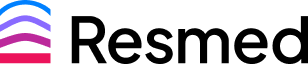AirFit™ N30 Mask Kit for AirMini™ User
The N30 for AirMini mask kit includes:
- AirFit N30 for AirMini under-the-nose nasal mask, including SW, S, M cushion sizes
- AirMini N30 Set-up Kit with HumidX waterless humidification
- AirMini app (free download)
Please note you cannot use a standard AirFit N30 mask with an AirMini device. You must use an AirFit N30 for AirMini mask or other compatible mask that works with AirMini's special venting technology.
Products available on this Store are intended for sale in the United Kingdom only.
For info on the product instruction’s languages please refer to the product description below.
The AirFit N30 Mask Kit for AirMini includes a special version of the AirFit N30 minimalist nasal mask which is specifically designed to work with the AirMini. The kit is ideal if you already have an AirMini and want to use it with our latest under-the-nose nasal mask.
The N30 for AirMini mask kit includes:
- AirFit N30 for AirMini nasal mask (includes SW, S, M cushion sizes)
- AirMini tube (1.8m) that connects the mask to the device
- 1 HumidX* designed for most climates and sleep environments.
- 1 HumidX Plus* suitable for dry conditions when higher levels of humidification are needed, including aircraft cabins.
- AirMini app that can be used to activate your machine, manage comfort options and monitor your sleep therapy online. The AirMini app is available for iPhone (iOS version 10.2 minimum) and Android (version 4.4 minimum).
Details:
AirFit N30 for AirMini: This special version of the AirFit N30 nasal minimalist mask has been designed to work with the AirMini's special venting technology. Standard AirFit N30 masks are not compatible with the AirMini device.
The AirFit N30 for AirMini mask includes a built-in vent that features AirMini's innovative ActiveAir technology. This special vent allows you to insert the HumidX* waterless humidification system directly between you and the vent for efficient humidification1.
The AirFit N30 for AirMini is designed to be as unobtrusive and comfortable as possible. It is easy to fit, clean and assemble.
*Each HumidX lasts for 30 days once it has been removed from the packaging. If you would like to stock up with additional supplies, HumidX and HumidX Plus are also available to buy in packs of 3 and 6.
Ask your doctor or homecare provider about using ResMed's nasal CPAP masks to treat your sleep apnoea. If you think you might have sleep apnoea but haven't been diagnosed, discuss your concerns with your doctor.
1. Alison Hansford et al. Performance of a Mask System Incorporating a Heat and Moisture Exchanger. 2017 ResMed Science Center, white paper.
Technical details
| Manufacturer | ResMed |
| Type | Nasal cradle mask |
| Size | Headgear STD |
| Not made from latex | Yes |
| Pressure | 4-20cm H2O |
| Included in Package | ResMed AirFit N30 for AirMini mask kit (including AirFit N30 for AirMini Nasal mask system (frame, headgear, 3 cushions (Small, Small Wide, and Medium)), AirMini Tube x1, HumidX x1, HumidX Plus x1) and AirFit N30 for AirMini user guide (consult user guide for available languages). |
| Weight | 44g |
| Material | Silicone, plastic, nylon/elastane, felt |
| AirMini compatible |
Yes If you don't yet have this mask or AirMini, explore all AirMini complete bundles |
Watch our videos to learn more about the AirFit N30 for AirMini nasal mask.
Setting up your AirMini CPAP machine with AirFit N30 nasal mask
1.Plug the power supply unit into your machine and then into the power outlet.
2.Connect the grey end of the air tubing to your machine.
Adding optional humidification
1.To use the optional HumidX or HumidX, twist open the connector.
2.Insert the HumidX or HumidX Plus with the blue or grey side facing down towards the tube.
3.Close the connector by twisting the ends back together until they lock into place.
Connecting your AirMini machine and smart device
1.Ensure you have the latest version of the AirMini app installed on your smart device. If not,download it from the App Store or Google Play.
2.Ensure Bluetooth is enabled on your smart device. Refer to the user guide for your smart device if necessary.
3.Open the AirMini app: you’ll be greeted with a welcome screen.
4.Accept ResMed's Terms and Conditions and Privacy Policy to continue.
5.When prompted by the AirMini app, press the Bluetooth button on your AirMini machine.
6.When the light on your machine flashes blue, Bluetooth is enabled and ready to connect.
7.Tap Connect on the smart device.
8.Wait until your machine appears in the accessory selection list.
9.Select your machine from the list to connect.
How to clean the AirFit N30 for AirMini
1.Every day, separate the mask into its main component parts, namely the nasal pillows, frame and mask tube.
2.Remove the HumidX before cleaning. Please note that the HumidX must not be washed.
3.Gently rub each mask component in warm water (~30°C or 86°F) and mild liquid detergent until clean, paying particular attention to the small openings in the pillows.
4.Rinse well under running water and allow to air dry out of direct sunlight.
Refer to the AirMini user guide and AirFit N30 for AirMini user guide for further instructions and complete labelling information including indications, contraindications, warnings and precautions.
Delivery
Most orders are delivered within 3-5 working days, however please allow up to 10 working days.
For full information on Delivery, please click here
Payment methods:
You can pay with Visa, Mastercard or Klarna. Klarna allows flexible payment options: pay in several interest-free payments, in full or in 30 days.
Returns
From the time your order is received you can return it within 14 days, however not all items are eligible for a refund.
For full information on Returns and Refunds, please click here
VAT
VAT relief is available on most products in the ResMed online shop.
To understand if you are eligible for VAT relief and how to claim this within your order (as we are unable to refund any VAT paid in error), please click here for further information.